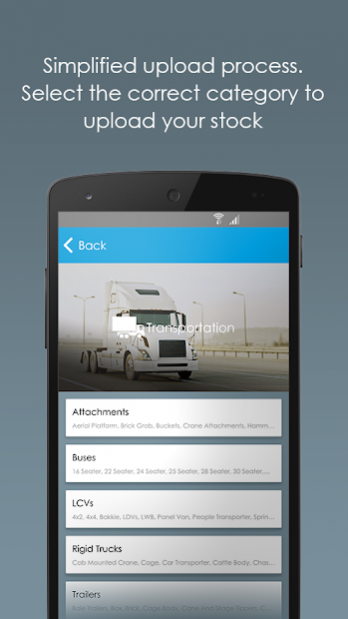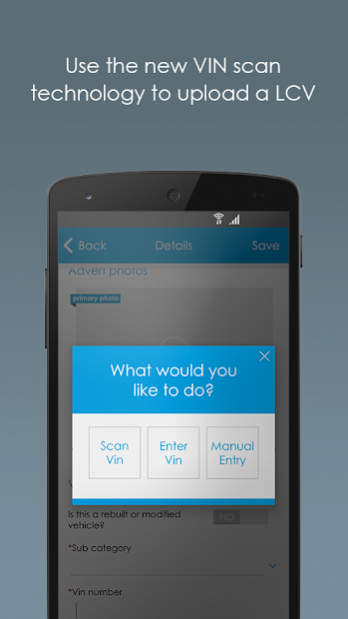Commercial Trader Dealer Edit 1.1
Free Version
Publisher Description
Easily sell a truck, trailer, tractor, dozer, plant machinery, equipment and so much more with the "Commercial Trader Dealer Edit" application. Our easy to use application allows you to place and manage a listing with ease on www.commercialtrader.co.za, one of South Africa's leading commercial and related services trading market places.
Never miss a sale with instant publishing straight from your mobile phone. Advert creation has been simplified as has managing your listings. Built in features like “advert quality” meter mean that you’re guided to posting a successful advert listing on www.commercialtrader.co.za.
We have over hauled the categorisation of advert listings and searching by "the application of the desired vehicle or product" is now possible.
Choose an appropriate market category for your advert listing from the four market categories, namely: Transportation, Mining & Construction, Materials Handling and Agriculture and you will easily be guided to creating the perfect advert from the categories and sub-categories supplied.
PLEASE NOTE: to use this application you MUST be an existing subscription customer of Commercial Trader. This is not a search application.
About Commercial Trader Dealer Edit
Commercial Trader Dealer Edit is a free app for Android published in the Recreation list of apps, part of Home & Hobby.
The company that develops Commercial Trader Dealer Edit is AutoTrader South Africa. The latest version released by its developer is 1.1.
To install Commercial Trader Dealer Edit on your Android device, just click the green Continue To App button above to start the installation process. The app is listed on our website since 2019-07-29 and was downloaded 4 times. We have already checked if the download link is safe, however for your own protection we recommend that you scan the downloaded app with your antivirus. Your antivirus may detect the Commercial Trader Dealer Edit as malware as malware if the download link to za.co.autotrader.dealeredit is broken.
How to install Commercial Trader Dealer Edit on your Android device:
- Click on the Continue To App button on our website. This will redirect you to Google Play.
- Once the Commercial Trader Dealer Edit is shown in the Google Play listing of your Android device, you can start its download and installation. Tap on the Install button located below the search bar and to the right of the app icon.
- A pop-up window with the permissions required by Commercial Trader Dealer Edit will be shown. Click on Accept to continue the process.
- Commercial Trader Dealer Edit will be downloaded onto your device, displaying a progress. Once the download completes, the installation will start and you'll get a notification after the installation is finished.